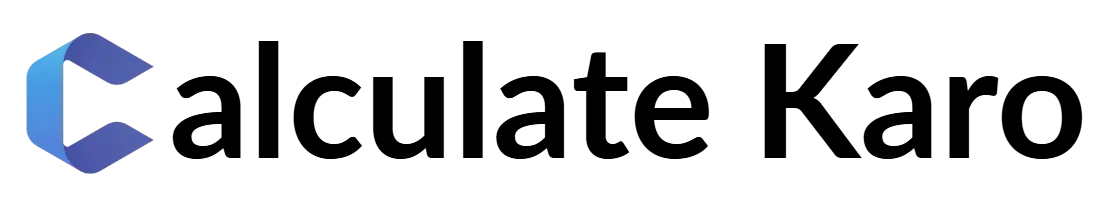- EMI Calculator
- Mortgage Calculator
- BMI Calculator
- Pregnancy Due Date Calculator
- Age Calculator
- AES Encryption and Decryption Online
- DES Encryption & Decryption
- Random Animal Generator
- Random Name Generator
- Random Bible Verse
- Random Number Generator
- Random Noun Generator
- Random Password Generator
- Integration
- Knowledge
- Technical
- Product
- Uncategorized
- Education
- Research
- Astronomy
- Motivation
- Instatech
- Engineering
- Technology
- Business
- Startup
- Money
- Electronics
- Marketing
- Innovation
- Hot
- Gadgets
- Design
- Mindset
- Programming
- Success
- Entrepreneur
- Lifestyle
- Quotes
- Entertainment
- Nature
- Music
- Comedy
- Dance
Introducing AI for customer service
Powerful AI that takes care of your daily tasks. Stop manually processing your text, document, and image data. Let AI work its magic, without a single line of code.
Top Stories
Random Password Manager
Generate strong, secure passwords instantly with our free Random Password Manager. Customize length, symbols, and more. Ideal for creating unique, unbreakable passwords for all your accounts—no data stored.
Random Password Manager
Customize exact counts and total length
Introduction
In today’s digital world, using strong, random passwords for your online accounts is one of the best defenses against hackers. Simple passwords like “12345” or “password” are dangerously easy to guess – using such a password is like “locking the door but leaving the key in the lock,” as one cybersecurity agency warns cisa.gov. Weak passwords can be cracked in seconds, leaving your personal data at risk. Our Random Password Manager is a free tool to generate secure, unpredictable passwords on the fly, helping you protect your accounts with minimal effort.
Why Strong Random Passwords Matter
Data breaches and account hacks are often traced back to weak or reused passwords. In fact, around 80% of hacking-related breaches are caused by weak, stolen, or reused passwordsdashlane.com. This means that if your passwords aren’t strong enough, attackers have a much easier job breaking into your accounts. Additionally, the average internet user has about 200+ online accounts that require passwordsdashlane.com. It’s virtually impossible to create and remember unique, complex passwords for all of them without help. Many people fall into bad habits – reusing passwords or choosing easy-to-remember phrases – which unfortunately leaves them vulnerable. Using a random password generator addresses this by quickly creating strong, unique passwords so you don’t have to come up with (or memorize) them all yourself.
Strong passwords are crucial because they act as the first line of defense for your personal information. If one of your accounts is secured with a long random password, it’s extremely difficult for hackers to crack it by brute force or guessing. And if every account has a different password, a single breached password won’t create a domino effect allowing attackers into your other accountsstaysafeonline.org. In short, long, random, unique passwords significantly reduce the risk of unauthorized access to your datacisa.gov. This is why security experts universally recommend using strong passwords – ideally generated by a reliable tool – for all your important accounts.
What Is a Random Password Generator?
A random password generator (sometimes called a password manager’s generator feature) is a software tool that creates highly secure passwords composed of random letters, numbers, and symbolsstaysafeonline.org. Instead of coming up with a password yourself (which often leads to using familiar words or patterns), the generator produces a string of characters with no discernible order. For example, a generator might create a password like Yuc8$RikA34%ZoPPao98t – a 20-character mix of uppercase, lowercase, digits, and symbolscisa.gov. Such a password is unpredictable and complex, making it much harder for cybercriminals to crack through guessing or automated attacksstaysafeonline.org.
It’s important to note that a password generator is different from a full password manager. A password manager is a secure application that stores and organizes your login credentials (and many have a built-in generator). In contrast, our Random Password Manager tool focuses solely on generating strong passwords for you; it does not store or remember them. This means after you generate a password, you should copy it somewhere safe (or save it in a password manager app of your choice) because the tool won’t keep a copy. The upside is that our generator is very straightforward and privacy-friendly – it simply creates secure passwords on demand without saving any of your data.
How Does Our Password Generator Work?
Using our Random Password Manager tool is quick and easy for anyone. You don’t need to be a tech expert or a developer – it’s designed for all users to improve their security with minimal hassle:
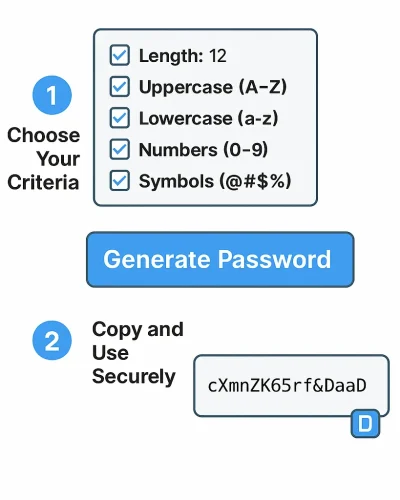
Choose Your Criteria: Select the desired password length (e.g. 12, 16, 20 characters, etc.) and any requirements. You can typically specify if you want uppercase letters (A–Z), lowercase letters (a–z), numbers (0–9), and symbols (like @, #, $, %). For maximum security, it’s best to include all character types to increase complexity.
Generate with One Click: Once you’ve set the criteria, click the “Generate Password” button. The tool will instantly produce a random password meeting your specifications. Each time you click generate, a new random password is created. For example, you might get something like
cXmnZK65rf*&DaaDon one try and4Tp#vX9LqF!sGd2on the next – there’s no predictable pattern.Copy and Use Securely: After generation, you can copy the password to your clipboard by clicking the “Copy” button (if provided) or manually copying the text. Then, use this password for your intended account or save it in a secure place. Our tool does not store your passwords – the random password is shown to you locally in your browser. For safety, once you’ve copied it, the password can be cleared or you can generate a new one for another use.
Behind the scenes, the generator uses a reliable algorithm to ensure true randomness. High-quality password generators utilize secure random number generation so that the output isn’t predictable. The result is a password that even powerful computers would have extreme difficulty guessing. (Fun fact: if a password is truly random and long enough, a brute-force attack might take decades or even centuries to crack it by exhaustive guessing staysafeonline.org.) Our tool takes the guesswork out of creating secure passwords – you get a strong password in seconds, without having to brainstorm or worry if it’s safe.
What Makes a Password Strong?
Not all passwords are created equal. There are a few key characteristics that determine whether a password is strong (secure) or weak. Here are the most important factors that security experts recommend:
Length: Longer passwords are inherently stronger. Aim for at least 12 characters, and even more if possible (16+ characters is considered ideal for high-security accounts)dashlane.comcisa.gov. Every additional character makes a password exponentially harder to crack. Short passwords (for example 6-8 characters) can often be broken in minutes or hours via brute force, whereas a 16-character truly random password might take millions of years to guess with current technology.
Complexity: Mix different types of characters to increase complexitydashlane.com. A strong password should include a combination of uppercase letters, lowercase letters, numbers, and special symbols. Avoid obvious patterns or sequences. Randomly generated passwords excel here because they produce a jumbled mix (e.g.
A7f$k*P19Z...) that doesn’t follow common words or keyboard sequences. The goal is a password that looks like gibberish to anyone else.Uniqueness: Never reuse passwords across multiple accountsstaysafeonline.org. A strong password is unique to one account only. Reusing even a strong password on multiple sites is dangerous – if one site gets breached and your password is leaked, attackers will try that same password elsewhere. Always create a fresh, unique password for each account (our generator makes this easy by giving you a brand-new random string every time). Security agencies stress this tip: use a different strong password for every accountcisa.gov to contain breaches and protect your other logins.
By following these principles – make it long, make it random, make it unique – you’ll greatly improve your password security. For instance, instead of using a weak password like “John1990” (which is short, all letters/numbers, and possibly tied to personal info), a strong alternative would be something like “HorsePurpleHatRunBay” or “Yuc8$RikA34%ZoPPao98t”. These examples show a random passphrase and a random character string; both are long and complex in their own waycisa.gov. Strong passwords do not contain personal information (no names, birthdays, etc.) and don’t use common words or patterns that hackers might guessstaysafeonline.org. When in doubt, use our Random Password Generator to create a password that checks all the boxes for strength automatically.
Benefits of Using a Random Password Generator
Using a random password generator offers several advantages over trying to come up with passwords on your own. Here are some of the key benefits:
Unpredictability & Security: A generator creates passwords that are truly random and highly unpredictablestaysafeonline.org. Humans often unknowingly use patterns or familiar phrases when making passwords, which attackers can exploit. In contrast, a randomly generated password has no pattern or meaning – it’s like a random jumble of characters – making it extremely hard for hackers to guess. This complexity acts as a formidable barrier against cracking attempts, including dictionary attacks (where hackers try common words and variations)staysafeonline.org.
Unique Passwords for Every Account: A good generator will help you avoid the temptation of reusing passwords. You can quickly make a different password for each of your logins, ensuring one compromised account won’t lead to others being hackedstaysafeonline.org. This is critical for enhanced security across multiple platforms – if each site/app has its own strong password, a breach in one won’t give attackers the “master key” to your other accounts.
Time-Saving Convenience: Coming up with a random 16-character password on your own – and doing that for dozens of accounts – is tedious if not impossible. A password generator is fast and convenientstaysafeonline.org. With a single click, you get a ready-to-use secure password, sparing you the headache of brainstorming one yourselfstaysafeonline.org. This convenience also encourages better habits: users are more likely to actually use strong passwords when it’s this easy to generate them.
Protection Against Common Attacks: Because generated passwords are complex and random, they provide strong resistance to hacking techniques. For example, dictionary attacks (which try words/phrases) are ineffective when your password is
Xz!4KdP$q9…– there are no real words to trystaysafeonline.org. Similarly, brute force attacks (trying every combination systematically) become impractical when the password is long and random. In short, using a random password adds a robust layer of defense against both automated and targeted cracking attempts.No Personal Bias: A subtle benefit is that generators eliminate personal bias. If left to create their own passwords, people might include pet names, favorite sports teams, dates, etc., which can be guessed or gleaned from social media. A random generator avoids any personal info, producing passwords that an attacker cannot easily associate with you. It’s a purely mechanical creation, which is better for security.
By leveraging these benefits, you significantly strengthen your overall cybersecurity posture. Strong passwords won’t solve everything, but they hugely reduce the risk of account compromise. Think of using a random password generator as an easy win for your security – you get top-tier passwords without any special effort or knowledge.
Best Practices for Managing Your Passwords
While our Random Password Manager tool will give you great passwords, it’s up to you to use and manage them safely. Keep these best practices in mind to get the most security out of your new passwords:
Use a Password Manager App: Since generated passwords are often impossible to remember (which is actually a good thing security-wise), consider using a reputable password manager application to store them securely. Password managers (like LastPass, Dashlane, 1Password, etc.) act as an encrypted vault for your login credentialsstaysafeonline.org. They allow you to save all those random passwords and automatically fill them in when you need to log in, so you only have to remember one master password. If you go this route, make sure your master password is extremely strong and unique (e.g. a long passphrase) because it will be the key to your vaultstaysafeonline.org.
Keep Passwords Secret: It may sound obvious, but never share your passwords with others and be cautious of phishing scams that try to trick you into revealing them. No legitimate service should ask for your password via email or phone. Also, avoid writing passwords on sticky notes or storing them in plain text files – if you need a physical backup, keep it in a very secure place.
Enable Multi-Factor Authentication (MFA): Wherever possible, turn on MFA or two-step verification for your accounts. This means even if someone somehow guesses or steals your password, they still need a second factor (like a code from your phone or a fingerprint) to access your account. MFA adds an extra layer of security beyond the password itself, and it’s a highly recommended practice in combination with strong passwordsdashlane.com.
Regularly Update Critical Passwords: Unlike old advice, you don’t need to change passwords frequently on a fixed schedule. However, you should change a password immediately if you suspect it’s been compromised or if the service warns of a breach. For critical accounts (email, banking, etc.), some users choose to update passwords periodically (say, once a year) just to ensure ongoing security – if you do this, a password generator can quickly provide a fresh new credential. Always update to a completely new random password; don’t just increment a number or make a small tweak, as those patterns can be guessed.
Only Use Trusted Generators: Be sure you are using a reputable password generator (like this one). The tool should be running on a secure website (check for HTTPS and a known domain). Well-known cybersecurity companies and organizations offer trustworthy generators, and many run entirely within your browser (meaning the password isn’t sent over the internet). Our Random Password Manager tool generates passwords locally on your device, so no one else sees your new password except you. If you’re ever unsure, you can disconnect from the internet after loading our page – you’ll find the generator still works offline, which is a good sign that it’s truly client-sidenordpass.com.
Following these practices will help ensure that your strong new passwords actually keep your accounts safe in the long run. Good password hygiene, combined with the power of random generation, makes it extremely difficult for attackers to break into your accounts.
Frequently Asked Questions (FAQs)
- Each password includes a mix of uppercase, lowercase, numbers, and symbols.
- Longer passwords (16+ characters) are exponentially harder to crack.
- Our tool uses secure algorithms to ensure randomness.
- No data is sent or stored on servers.
- All processing is done locally on your device.
- Just copy the password and use or store it securely.
- This tool generates secure passwords only.
- Password managers store and auto-fill your login credentials.
- Use both together: generate here, store in a manager.
- Use a trusted password manager to save them.
- Write them down securely if needed (not recommended).
- Consider long passphrases for memorability.
- Set length, include/exclude symbols or numbers.
- Match any site’s password rules easily.
- Still get a strong, random password every time.