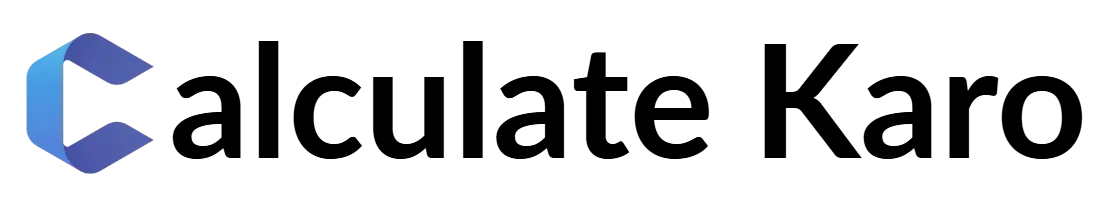Introducing AI for customer service
Powerful AI that takes care of your daily tasks. Stop manually processing your text, document, and image data. Let AI work its magic, without a single line of code.
Top Stories
Latest News
Lorem ipsum dolor sit amet, consectetur adipiscing elit. Ut elit tellus, luctus nec ullamcorper mattis, pulvinar dapibus leo.
DES Decryption
Plaintext
Settings & Action
What Is DES Encryption?
Data Encryption Standard (DES) is one of the earliest symmetric block cipher algorithms, originally adopted by the U.S. National Bureau of Standards (now NIST) in 1977. DES processes data in 64‑bit blocks using a 56‑bit secret key, applying 16 rounds of substitution and permutation to scramble plaintext into ciphertext. Though largely superseded today by stronger ciphers, DES remains a useful teaching tool and legacy standard for certain low‑risk applications.
Key Technical Details:
Block Size: Operates on 64‑bit blocks, balancing simplicity with moderate throughput.
Key Length: Uses a 56‑bit secret key (plus 8 parity bits). While shorter than modern standards, it pioneered many later cipher techniques.
Rounds: Performs 16 identical Feistel rounds, each comprising expansion, XOR with subkey, substitution via S‑boxes, and permutation to ensure diffusion and confusion.
Why DES Encryption Matters
Historical Impact: DES laid the foundation for modern block ciphers, introducing the Feistel network structure used in AES and others.
Simplicity & Speed: With just 16 rounds and small block size, DES can encrypt or decrypt data quickly in both hardware and software.
Cross‑Platform Support: DES implementations are built into virtually every cryptographic library, ensuring easy integration across languages and systems.
Learning & Compatibility: Useful for educational purposes, legacy system compatibility, and understanding block‑cipher mechanics before transitioning to AES or 3DES.
By understanding these core features—block size, key length, and processing rounds—developers and end users alike can appreciate why DES Encryption remains the gold standard for securing digital communications and stored data.
How to Perform DES Encryption
Follow these four simple steps to secure your text with our online DES tool:
1. Enter Plain Text
- Paste or type any UTF‑8 text into the “Plaintext” input box. DES supports all characters and languages.
2. Set Your DES Key
Provide a 56‑bit key (eight ASCII characters; the tool ignores the parity bit).
Tip: Choose a mix of letters, numbers, and symbols to maximize unpredictability.
3. Click “Encrypt”
- Hit the Encrypt button. The tool executes 16 Feistel rounds, converting your text into secure, Base64‑encoded ciphertext in milliseconds.
4. Copy & Store Securely
Use the Copy icon to save your ciphertext.
Store both the encrypted output and your DES key in a safe place—consider a password manager or encrypted vault.
By following these simple steps, you leverage the full power of DES Encryption—the industry‑standard cipher trusted by governments and enterprises worldwide—to protect your confidential information online.
How to Perform DES Decryption
Reversing the DES process is equally straightforward:
1. Paste Your Ciphertext
- Insert the full Base64‑encoded encrypted string into the “Ciphertext” box. Ensure no characters are missing.
2. Enter the Exact Same Key
- Type the exact 56‑bit key you used for encryption. The key must match byte‑for‑byte.
3. Click “Decrypt”
- Press Decrypt. The tool runs the 16 Feistel rounds in reverse, restoring your original plaintext instantly.
4. Retrieve & Verify Your Plaintext
- Copy the decrypted text and verify correctness. If output appears garbled, double‑check your key and input.
Important: Without the correct 56‑bit key, DES decryption cannot recover your data. Store your key safely.
Key Features of Our DES Encryption & Decryption Tool
Free & Browser‑Based: No registration, downloads, or fees required—access from any device.
Legacy Algorithm Support: AES‑alternative for compatibility with older systems.
Fast Execution: Encrypt or decrypt text within milliseconds.
Simple Interface: Clear labels and one‑click actions—no cryptography background needed.
No Data Storage: All operations occur in your browser; we never collect your text or keys.
Why Choose Our DES Encryption & Decryption Tool?
Educational & Legacy Use: Ideal for students, developers, and systems still relying on DES.
Zero Cost & Zero Hassle: 100% free, no installations, no accounts.
Universal Compatibility: Works on Windows, macOS, Linux, Android, and iOS—any modern browser.
Secure & Private: All encryption and decryption run client‑side, ensuring your data never leaves your device.
Frequently Asked Questions (FAQs)
- Paste or type your data in the input box.
- Enter your 56‑bit DES key (8 ASCII characters).
- Click “Encrypt” to generate Base64 ciphertext or “Decrypt” to restore plaintext.
- This size was chosen in 1977 to balance security and performance.
- You cannot change key length—use 3DES or AES for longer keys.
- Missing or extra characters in the Base64 ciphertext.
- Incorrect DES key or wrong parity bits.
- Unintended whitespace or line breaks.
- Load the page while online.
- Save it locally (Ctrl+S).
- Open the saved HTML file anytime to encrypt or decrypt without internet.
- Use a trusted password manager or encrypted vault.
- Never store keys in plain text or share over unsecured channels.
- Rotate your keys periodically and back them up securely.