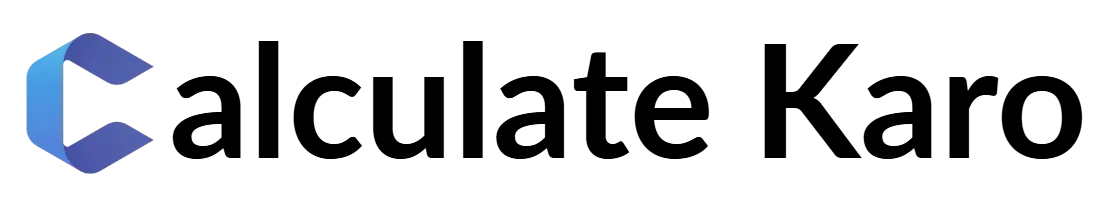- EMI Calculator
- Mortgage Calculator
- BMI Calculator
- Pregnancy Due Date Calculator
- Age Calculator
- AES Encryption and Decryption Online
- DES Encryption & Decryption
- Random Animal Generator
- Random Name Generator
- Random Bible Verse
- Random Number Generator
- Random Noun Generator
- Random Password Generator
- Integration
- Knowledge
- Technical
- Product
- Uncategorized
- Education
- Research
- Astronomy
- Motivation
- Instatech
- Engineering
- Technology
- Business
- Startup
- Money
- Electronics
- Marketing
- Innovation
- Hot
- Gadgets
- Design
- Mindset
- Programming
- Success
- Entrepreneur
- Lifestyle
- Quotes
- Entertainment
- Nature
- Music
- Comedy
- Dance
Introducing AI for customer service
Powerful AI that takes care of your daily tasks. Stop manually processing your text, document, and image data. Let AI work its magic, without a single line of code.
Top Stories
EMI Calculator & Loan Planner
Looking for the best EMI calculator online? Our Advanced EMI & Loan Planner combines precision, interactivity, and a clean UI to deliver an instant, professional loan‑planning experience. Whether it’s a home loan, car loan, or personal loan, get accurate EMIs, total-interest breakdowns, and payoff dates—all in one place.
💵 Loan Details
📊 Summary
EMI
₹0
Total Pay
₹0
Total Interest
₹0
Interest Saved
₹0
Start Date
—
Payoff Date
—
# Payments
0
Monthly Rate
0%
Base Total Pay
₹0
Extra Paid
₹0
📅 Amortization Schedule
| Date | # | EMI | Principal | Interest | Balance | Cum Prin | Cum Int |
|---|
Introduction
Looking for the best EMI calculator online? Our Advanced EMI & Loan Planner combines precision, interactivity, and a clean UI to deliver an instant, professional loan‑planning experience. Whether it’s a home loan, car loan, or personal loan, get accurate EMIs, total-interest breakdowns, and payoff dates—all in one place.
Why It’s the Best EMI Calculator
Multi‑Currency & Dark Mode
Switch instantly between INR, USD, EUR. Dark/light theme toggle for day‑night comfort.Preset Loan Types
One‑click Home, Car, or Personal loan presets save you time and ensure accuracy.Dynamic Range Sliders & Inputs
Sync sliders with numeric fields for principal, rate, tenure, and extra payments—perfect for on‑the‑fly tweaks.Reducing & Flat Interest Options
Supports both reducing-balance and flat‑rate calculations, plus weekly/daily compounding.Interactive Charts
See a multi‑layered donut chart for loan breakdown and a line chart showing principal vs. interest vs. balance over time.Detailed Amortization Schedule
Expandable year-by‑year view, toggle individual columns, and drill down to each monthly payment.Export & Share
Download CSV or PDF, or share your summary via native device sharing—ideal for client presentations or financial planning.Mobile‑Responsive Design
Two‑column summaries on small screens, grid‑based cards, and auto‑stacked charts for seamless smartphone use.
UI/UX Highlights
Clean, Card‑Based Summary
Key metrics (EMI, total pay, interest saved, payoff date) presented in icon‑driven cards—easy to scan at a glance.Intuitive Controls
Labeled icons, grouped inputs, and visible presets mean no more cluttered forms or guesswork.Performance Animations
Smooth counter animations and chart transitions make the experience feel fast and engaging.Accessibility & Readability
High‑contrast text, legible font sizes, and clear labels ensure everyone can use it.
How It Helps You
🏠 Home Buyers & Car Shoppers
Whether you’re planning to buy your dream home or upgrade to a new car, our Advanced EMI Calculator empowers you to make informed decisions in seconds:
Scenario Comparison: Instantly toggle between different tenures (e.g., 10 vs. 20 years) and see how your monthly EMI shifts—so you can choose the plan that fits your budget.
Extra‑Payment Impact: Add lump‑sum or recurring extra payments and observe real‑time reductions in total interest and loan tenure. This feature helps you decide whether making that ₹10,000 prepayment today can save you lakhs over the loan term.
Currency & Rate Flexibility: Switch between INR, USD, or EUR if you’re an NRI or planning an overseas purchase. Adjust from flat‑rate to reducing‑balance interest models to match your lender’s terms.
Payoff Date Accuracy: See exactly when your final EMI will be paid off—perfect for long‑term planning, tie‑up with large purchases, or syncing with other financial goals.
💼 Financial Advisors & Planners
Serve clients faster and more professionally with on‑the‑fly loan analyses that elevate your advisory services:
Rapid Report Generation: With one click, produce a detailed amortization schedule that breaks down each year and month—complete with principal vs. interest components—ideal for client presentations.
Customizable Exports: Download CSV or PDF reports branded with your logo or data to include in proposals, email attachments, or in‑person consultations. No more manual table creation in spreadsheets!
Interactive Visuals: Showcase dynamic donut and line charts during meetings to illustrate how payment structure evolves—making complex financial concepts digestible for clients.
Multi‑Loan Portfolios: Quickly switch between home, car, and personal loan presets or input custom rates, so you can advise on refinancing, top‑ups, or balance transfers in real time.
🎓 Students & DIY‑ers
Deepen your understanding of loan mechanics or build your own financial tools using our transparent, interactive interface:
Component Breakdown: Watch bar charts and grid cards update live to reveal exactly how much of each EMI goes toward principal versus interest—crucial for mastering amortization theory.
Hands‑On Learning: Experiment with weekly or daily compounding frequencies to see how accelerated interest calculations affect total cost—excellent for finance coursework or personal experimentation.
Code‑Friendly Structure: Inspect the plain‑JavaScript source to learn how calculators, date math, and Chart.js visualizations integrate—perfect for budding developers wanting to build their own tools.
Self‑Guided Projects: Use our export functions to grab raw amortization data for your assignments or DIY budgeting spreadsheets. Combine with Google Sheets or Excel to practice advanced formulas and data analysis.
Frequently Asked Questions (FAQs)
- Enter loan details: principal amount, interest rate, tenure (years & months).
- Choose interest type (reducing balance or flat) and compounding frequency.
- Click “Calculate” to view summary cards, interactive charts, and detailed amortization.
- Adjust tenure sliders to see EMI changes for 10 vs. 20 years.
- Enter an extra payment amount to view its impact on interest saved and loan duration.
- Click ₹, $, or € buttons to recalculate values in INR, USD, or EUR.
- Use the 🌙 Dark Mode toggle to switch between light and dark themes for comfortable viewing.
- Scroll to “Amortization Schedule” to expand yearly and monthly breakdowns.
- Toggle individual columns (EMI, principal, interest, balance) for a custom view.
- Click “📥 CSV” or “📄 PDF” to download the full schedule for offline use.
- A multi‑layered donut chart showing EMI, total pay, total interest, and extra paid.
- A line chart plotting principal vs. interest vs. balance over each payment period.
- 🏠 Home Loan: ₹5,00,000 at 7.5% for 20 years.
- 🚗 Car Loan: ₹3,00,000 at 9% for 5 years.
- 🤝 Personal Loan: ₹1,00,000 at 12.5% for 3 years.
- Save the page (Ctrl+S) to your device for offline access.
- No data is sent to servers—your loan details remain private.
- Principal up to ₹2 crore (or equivalent in USD/EUR).
- Interest rate between 0% and 20% (weekly/daily options available).
- Tenure up to 50 years (0–11 months granularity).
- Invoke your device’s native sharing dialog (SMS, email, messaging apps).
- Or copy the summary text (EMI, total pay, total interest, saved) and URL to clipboard if sharing isn’t supported.