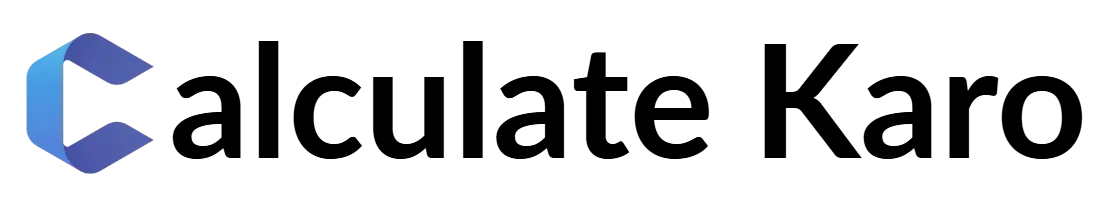Search
Introducing AI for customer service
Powerful AI that takes care of your daily tasks. Stop manually processing your text, document, and image data. Let AI work its magic, without a single line of code.
Top Stories
Have an existing account?
Sign In
Copyright © Calculate Karo. All Rights Reserved.
AES Encryption & Decryption
AES Tool
Input
Passphrase → SHA-256 → truncated to selected key size.
ECB ignores IV.
Encrypted Output
256-bit
CBC
Input
Must match passphrase & key size used to encrypt.
Decrypted Output
AES / PKCS7 • Client-side • No data leaves your browser.
Tip: Prefer CBC with a fresh IV.